What Are Google Search Operators
As technology grows, the need to find specific information in a considerable amount of data becomes more and more critical. The task of finding what we need is not an easy one, and it’s made even harder by the fact that search criteria are becoming more and more complex: we may only want results from a specific date range.
Search operators can help us refine our search criteria and find exactly what we’re looking for in just a few seconds. This blog post will introduce you to a few of these operators and show you how they can be used.
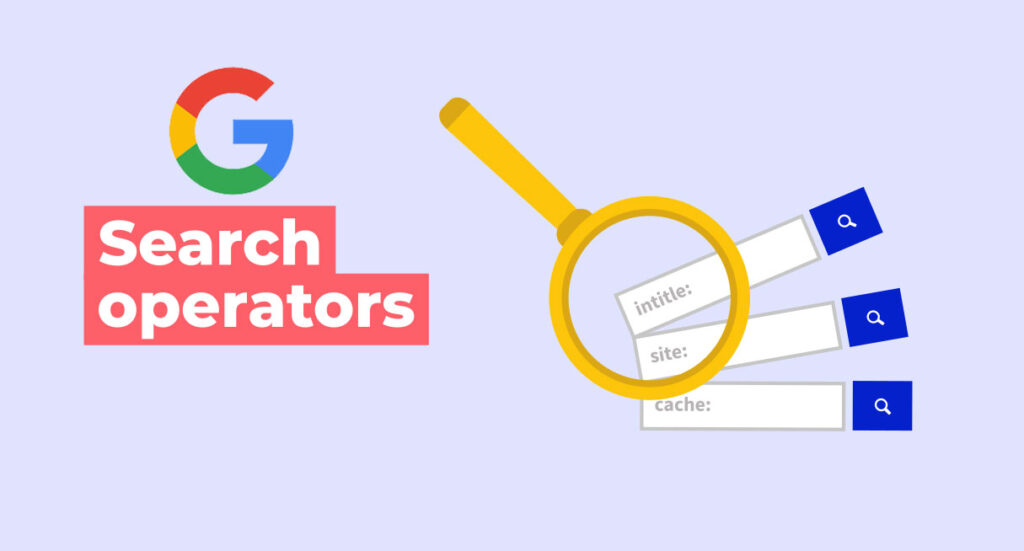
Google Search Operators:
Google search operators are the words and symbols that help refine our search criteria and make them more precise. These “operators” appear between two keywords when we type a search in Google, and they enable us to find what we’re looking for in just a few seconds by refining the results returned to us or by giving us more accurate information.
We use search operators for different purposes, from refining a search to getting more accurate answers and finding related content to the topic we’re interested in. In addition, Google search operators can be combined to make our criteria even more precise.
How Do I Use Google Operators?
1. Go to Google and type your search term in the search box.
2. You might get results that contain what you wanted, but also a whole lot more than that.
3. Make use of any operator to refine your search.
4. Use quotation marks around multiple words if you only want pages containing all of them together (in that order).
5. Highlight the operators you wish to use and press “Go”.
6. Click the green arrow to view results.
7. Repeat steps 3-5 as necessary, and then close your Google window when finished.
What is the Purpose of Using Google Advanced Search Operators?
The primary purpose is to avoid the dreaded “not provided” problem. When people use Google, they can freely browse and research without worrying about their search terms being logged because Google doesn’t remember keyword information unless it’s in a link.
The benefits of using Google advanced search operators are:
1. You can search for many terms at once and use logical operators to fine-tune your results.
2. You can learn more about a website in seconds by examining the links pointing to it with inbound and outbound links, images, etc.
3. Many advanced search operators are shortcuts that save you from typing phrases repeatedly.
4. You can see exactly what kind of pages Google associates with a specific term or phrase so you can better target your content to those types of results.
Do the Google Search Operator Filter Search Results?
Google search operators work much in the same way as the AND, OR, and NOT operators you use in Google Adwords to build keywords. In both cases, you’re using a series of words or phrases to create a more famous phrase with a specific meaning.
However, when it comes to Google’s advanced search operators, you have a lot more flexibility to search for specific pages or site content. For example, if you wanted to find sites linking back to your blog post, but only where the word “guest” appears in their blog posts, you might want to use Google’s link: operator.
Or, if you’re looking for something peculiar like an article about online marketing during the holidays, you might use the inurl: operator to bring back pages containing that phrase.
Google search operators tremendously work better than Google Adwords. The filtration is much better. But the only drawback is you need to know how to use them properly.
What is the Google Search Operator that lists pages that link to a specific website?
The query [link:] is a Google search operator that lists pages that link to a particular website, including the anchor text of the links.
For example:
The query [link: https://www.marketing-insider.com] lists sites that link to my blog. The results from this query can be used for various purposes, including competitor research and link building.
To make it easier to find pages linking back to your website or blog, you can use the link: operator to find pages linking back to a specific site. Just type in a link, followed by the site in question, and Google will list pages that contain links pointing back to your site.
What are the operators used in searching the Web pages?
Operators used in searching the web pages are handy. Google operators are one of the most efficient ways to attain higher search engine rankings on Google and other major search engines.
Google offers some advanced operators that can be part of your standard research routine. They help you pinpoint relevant information quickly rather than spending time sifting through less relevant results. If you use the advanced operators right, you can save time and effort.
The following lists indicate advanced search operators-
1. Intitle:
This operator is used to find pages with the query terms you type in their title.
For example, if you want to find articles related to SEO practices, you must use this search: “intitle:SEO”. This would give you results only from pages with those words in their title, like this one.
2. Inurl:
This operator is used to find pages with the query terms you type in their URL.
For example, if you want to find articles related to SEO practices, you must use this search: “inurl:SEO”. This will give results only from pages that have those words in their URL (the address of the webpage), like this one.
3. -inurl:
This operator is used to remove results containing the word or words that follow it.
For example, if you were researching SEO practices and had found too many results with “SEO practices” in their URL, you must use the “-inurl:” operator followed by those words to refine my search. For example, “SEO -inurl:SEOPractices” will acquire results for SEO practices but not those containing SEOPractices in the URL.
4. +inurl:
This operator is used to include results containing the word or words that follow it.
For example, if you are only interested in pages containing “SEO practices” in the URL, you are advised to use the “+inurl:” operator followed by those words to refine your search. For example, “SEO +inurl:practices” would give you only results with that exact phrase in their URL.
5. Intext:
This operator is used to find pages containing the phrase that follows it.
For example, if you are willing to find articles related to search engine optimization (SEO), you should use this search: “intext:What is SEO”. This would give you results containing the words “what is” and “SEO” in any order, but only in the page’s text.
6. Inanchor:
This operator is used to find pages linked to the phrase that follows it. It’s advantageous when combined with the allinanchor: operator, limiting results to those where the query term appears in an anchor text (the words linked). Insert the “+” symbol before the allinanchor: operator to use this search.
For example, if someone wanted to learn more about the SEO tactic known as guest blogging, He must use this search: allinanchor:”guest blogging”. This would give him results linked to the words “guest” and “blogging”, but only where those words appear together in anchor text.
7. Allintitle:
This operator is used to find pages containing the words that follow it in their title. This can be particularly useful for finding very specific or narrowly defined topics.
For example, if you want to find articles related to website rankings, you must use this search: “allintitle:”website ranking”. This would give you results with those words in their title, but not necessarily together.
8. Filetype:
This operator is used to find files of a specific type.
For example, if you want documents that are in PDF format, you might use this search: “filetype:PDF”. This would give you all web pages where the file name contains “.pdf”.
9. Around the web:
This operator is used to find sites like the one you currently have open in your browser.
For example, if you wanted to find other pages related to online marketing, you might use this search: “aroundtheweb:online marketing”. This resulted in those words anywhere on the page (not necessarily together).
10. Allinurl:
This operator finds pages containing the phrase that follows it in the URL.
For example, if someone wants to find articles related to SEO practices, he must use this search: “allinurl:”SEO practices”. This would give him results that contain those words in their URL.
Other than these, some basic search operators are:
- ” quote marks are used to search for an exact phrase, e.g., “keyword”.
- + plus sign is used to include results that contain the word or words immediately before it, e.g., SEO +marketing
- – minus sign is used to exclude results that contain the word or words immediately after it, e.g. marketing -SEO
- @ at sign can be used to search for an author’s name, e.g., @neilpatel
- * asterisk is used as a wildcard, e.g., buying* will return results with words like buy, buys, bought etc.
What is the use of Site Operator in Google Search?
Google Search Operators restrict the search results according to your searches. In this way, you can have an idea about a site’s content or quality.
Google Search uses keywords and phrases to narrow the number of results a user sees on his search page. There are around 250+ google search operators available, which we will cover in this post.
You can use any of these Google search operators in your URL bar to get the desired results.
Site:
Site operator is used to restricting the search results in your desired website only. Without this operator, Google shows all the websites related to your query. This site operator is optional. It may not appear with your keyword.
For Example:
If you want to search https://www.websitesearchengine.com, then type “site:websitesearchengine.com filetype:pdf” in the URL bar and press enter to see all pdf files on our site only.
Site operators help users to get accurate results in their desired website only.
Which Search Operator will list web pages similar to a specific web page?
The query {related} is used to find pages that are similar or relevant to a specific page. It is a method to find web pages similar to a specific page. The results will list pages containing the keywords you requested and pages with synonyms of those words.
For Example:
If you want to find pages that are similar to the keyword, then type {related:www.example.com/keyword} in your URL bar and press enter. After that, Google shows all the pages similar to the keyword.
In this way, You can learn about web pages similar to a specific page.
Conclusion:
Google search is a free way to find information on the Internet. Google has sharpened the process and made it accurate and relevant to your needs. You can get precisely what you want from the Internet in a few seconds using these operators. These operators are accommodating in searching any file type on the Internet.
Sources & External Links
Pages that search results are linking to (excluding internal links):
- Google Drops Another Search Operator: Tilde For Synonyms
- Google changes info command search operator, dropping useful links
webcache.googleusercontent.com
How to Google Search Like a Pro: Follow These Tips - TechSpot
March 2, 2022 - TechSpotHow to Google Search Like a Pro: Follow These Tips TechSpot...
Google: How to Use Search Operators for SEO - Search Engine Journal
July 23, 2021 - Search Engine JournalGoogle: How to Use Search Operators for SEO Search Engine Journal...